Youtube is one of the largest video site. It is the ultimate source of almost all kind of video stuff. There are plenty of categories and billions of searches have been made on Youtube daily. You can watch or download videos to your computer or mobile (Not copyright Content).
Sometimes you need to download video from Youtube and do not know how to download it. There are plenty of video download softwares available on internet. Internet Download manager (IDM) is one of the famous video downloading software. But it is not free and if you have a premium version , then also it might cause some issues, as download popup will not show etc.
BUT !!! i have a very simple solution for you to download Youtube videos easily. Follow the simple step's shown below.
STEP 1:
Open www.youtube.com , Play the video, which you want to download. In the URL address bar add "ss" before "youtube". Here is the example " https://www.ssyoutube.com/watch?v=PRvEfkGh6SY" also see the pic below.
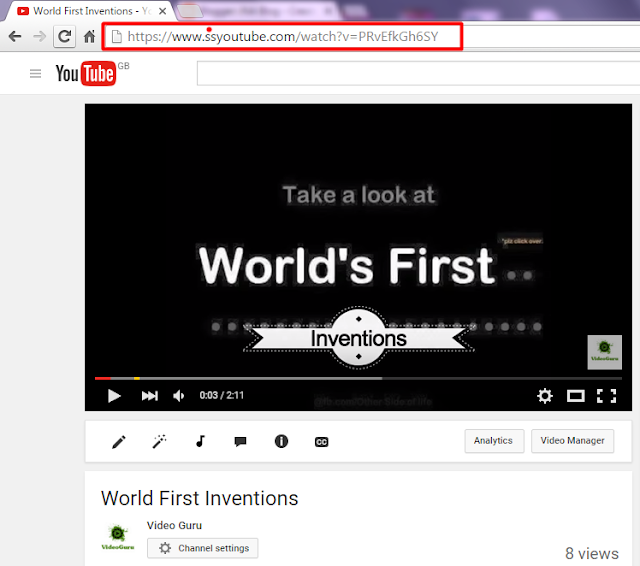 |
| STEP 1 |
After adding "ss" press "Enter". A new Page will Open.
STEP 2:
New Page will show the download option. Select video quality and press download. See the Pic below for help.
 |
| STEP 2 |
If download button will not shown or it says "no video", then click on the button marked in red color for 2, 3 times until video/download button appears. Happy downloading :D
Do not forget to hit " LIKE & SHARE.








0 Comments
Comment Here.....