I hope you are doing good, here i will show you how to root Samsung galaxy S4 or any other Samsung Android phone in simple steps or you can say in one click. So please follow carefully.
First of all make sure you have allowed installation from "Unknown source" option.
Just Go to settings, Tap on more , open device administration and check "Unknown sources" option. Please make sure there is tick mark.
Here it is:
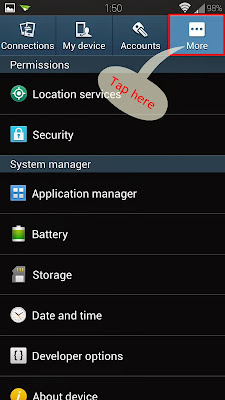 |
 |
Now, Follow the steps below.
Step 1:
Download and Install "Towel Root". You can download Towel Root from here. After Download install it. Here are the snapshots below for your help. When download is complete install that apk file, there will be a prompt popup, don't worry tap on "i understand and then "install anyway". Complete the installation process.
 |
 |
It is very genius method of rooting so don't worry. It basically exploits the kernel, which freezes Android, and while the OS is sitting there panicking, it asks for root privileges and Android gives them to it. Then, it copies over the necessary root files and reboots the phone. But because of the way this exploit functions, you'll see a warning when installing TowelRoot. Just do it.
Step 2:
Run Towel Root on your phone. Now tap the "make it ra1n" Button. your device will be automatically rebooted within 15 sec and congo it's done. You galaxy is rooted.
 |
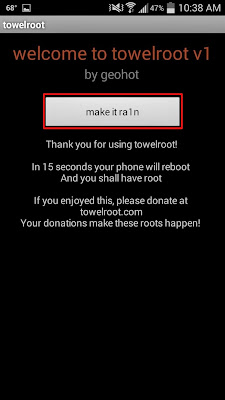 |
Root is Done on your phone. Now it's time for third and last step.
Step 3:
Install Super SU from play store, Developed by "Chainfire". You can skip the part where the app asks if you'd like it to remove KNOX, but to each their own. Either way, you're rooted and ready to roll.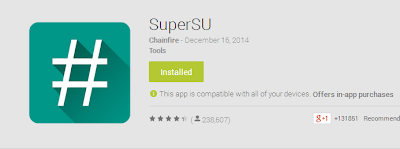 |
Do not forget to share and like us on Facebook, Twitter and Google Plus.
Source: wonderhowto








0 Comments
Comment Here.....