In this post i will guide you, How to turn off Auto-Correction in you Android phone/tablet. You almost everytime hate the fact that your phone is going English teacher mode on you.
Now after following the simple steps below you will be able to Turn off auto-correction for peace of mind when texting.
Read More: How to Add Multiple Google accounts
- Go to Settings > Language > input.
- Tap on the settings icon next to the keyboard that you are using, e.g. Google Keyboard.
- Look for Auto-correction and tap on it.
- Select Off to turn auto-correction off.
Please like and share if you find this post helpful.


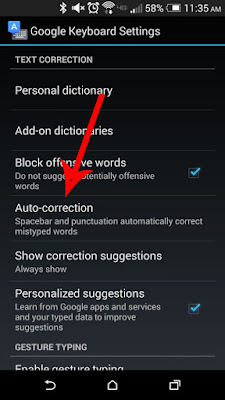




![How to Root LG Optimus LTE2 F160 [Simple Method] Rooting, Sms fix, Keyboard Korean diallor fix, Dual clock fix](https://blogger.googleusercontent.com/img/b/R29vZ2xl/AVvXsEgSSJ6dPAX84kdxTkdlZhBVOIawlMPw5zRddgjQ_Yx5j4WLnghH6VeOLMSFu9zE2DnL-CH6fuaFbI4ZlXW3-jZNsDUAlh8mEbCIbNWqJ1dq6flLhDG1xoDIK1XpB97k7EXaOUlzjAbH0zs/w680/LG+Optimus+2.jpg)
